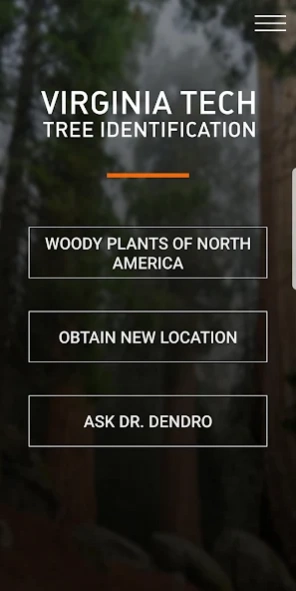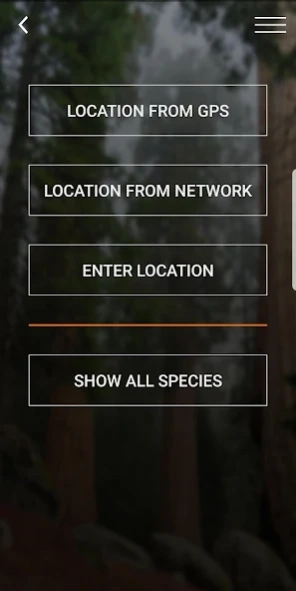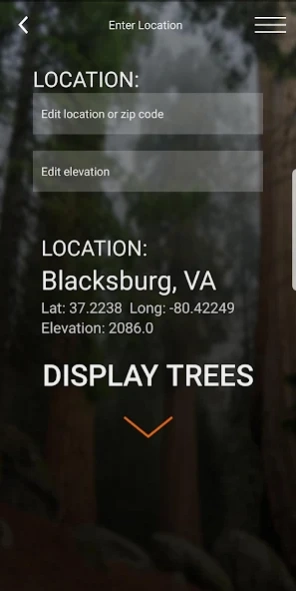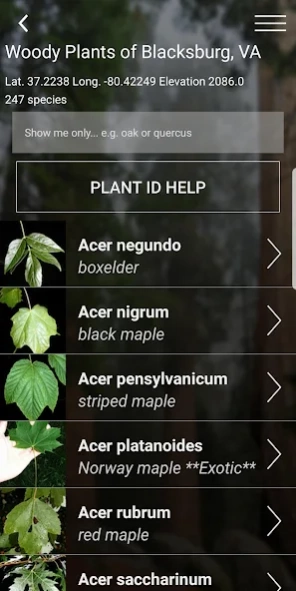Virginia Tech Tree ID 6.3.1
Free Version
Publisher Description
Virginia Tech Tree ID - Virginia Tech Tree Identification: a Dendrology App by Seiler et al.
Virginia Tech Tree Identification brings the award winning Virginia Tech digital dendrology material to your Android smart phone. It contains fact sheets for over 1000 woody plants from all over North America with an in-depth description, range map and thousands of color images of leaves, flowers, fruit, twigs, bark and form.
Users can narrow the species list for any location in North America using the phone's GPS, network signal or any entered address or zip code. Basically the application can become “Woody Plants of Where You Are Standing”. For example, it can become the “Woody Plants of Southwestern Oregon” , the “Woody Plants of Central Park” or the or “The Woody Plants of 37.108 lat., -80.452 long., elevation 2118”.
Users can further narrow the species list by answering a series of very simple tree attribute questions such as where the plant is growing, leaf shape, leaf arrangement, flower color or fruit type.
The species list can also be narrowed by typing a keyword such as oak, Abies, red or palm. For example if oak is typed only oaks found in the defined area will be listed.
A feature also allows you to send any tree related question to “Dr. Dendro”, a tree expert in the Department of Forest Resources and Environmental Conservation at Virginia Tech. You can send a tree description or pictures of your plant and experts will help with identification.
KEY FEATURES
• over 1000 woody plants from all over North America
• Over 6,500 color photographs of leaves, flowers, fruit, twig, bark, form, and range map for each species
• In depth description of all plant parts
• Narrows species list based on your location and elevation using the phones GPS, network signal or user entered location
• Search for species by a key word, e.g. maple
• Identify species by answering a series of simple questions. A picture is displayed showing what is being asked.
• Navigate between species with a push of a button.
• Send a tree question to “Dr. Dendro” a tree expert at Virginia Tech
VIRGINIA TECH TREE IDENTIFICATION DIGITAL MATERIAL
Visit our web sites at: http://dendro.cnre.vt.edu
Woody Plants in North America, 2018, Kendall/Hunt Publishing is a multimedia tutorial on DVD covering approximately 1000 woody plants with nearly 30,000 color photographs of leaves (summer and fall), flowers, fruits, twigs,
bark and form for each plant. The software displays multiple images of all plant parts so user can develop a “feel” for normal field variation. A customizable, self-quizzing section allows users to evaluate their progress in plant identification. For more features on this software visit: http://dendro.cnre.vt.edu/dendrology/wpina.htm
NOTES
The 650 MB database of tree photographs and text is downloaded from our server. We recommend you install Virginia Tech Tree Identification using a fast WIFI connection. A cellular connection will generally be too slow.
Text and photography by John R. Seiler, John A. Peterson Department of Forest Resources and Environmental Conservation, Virginia Tech and Ed Jensen, Forest Ecosystems and Society, Oregon State University
Programming by Michael Whitt and Robert Potts
About Virginia Tech Tree ID
Virginia Tech Tree ID is a free app for Android published in the Teaching & Training Tools list of apps, part of Education.
The company that develops Virginia Tech Tree ID is VT FREC. The latest version released by its developer is 6.3.1. This app was rated by 1 users of our site and has an average rating of 3.0.
To install Virginia Tech Tree ID on your Android device, just click the green Continue To App button above to start the installation process. The app is listed on our website since 2024-02-16 and was downloaded 7 times. We have already checked if the download link is safe, however for your own protection we recommend that you scan the downloaded app with your antivirus. Your antivirus may detect the Virginia Tech Tree ID as malware as malware if the download link to org.pottssoftware.agps21 is broken.
How to install Virginia Tech Tree ID on your Android device:
- Click on the Continue To App button on our website. This will redirect you to Google Play.
- Once the Virginia Tech Tree ID is shown in the Google Play listing of your Android device, you can start its download and installation. Tap on the Install button located below the search bar and to the right of the app icon.
- A pop-up window with the permissions required by Virginia Tech Tree ID will be shown. Click on Accept to continue the process.
- Virginia Tech Tree ID will be downloaded onto your device, displaying a progress. Once the download completes, the installation will start and you'll get a notification after the installation is finished.